Indxd - A Memo Book User's Digital Archive

As a person who fills two or more Field Notes/Doane memo books per month, being able to go back and look at what I wrote down is important to me. But, by the time I need to revisit an idea, it's often three or four books back. Until now I've had only one little way to keep track of what's in each of my memo books (more on that next week).
Enter Indxd. Indxd (pronouced Indexed) is an amazing tool from Dave Rea that creates, "a simple, searchable, sortable index of the topics" in all the notebooks you want to keep track of.
The process is amazingly simple.
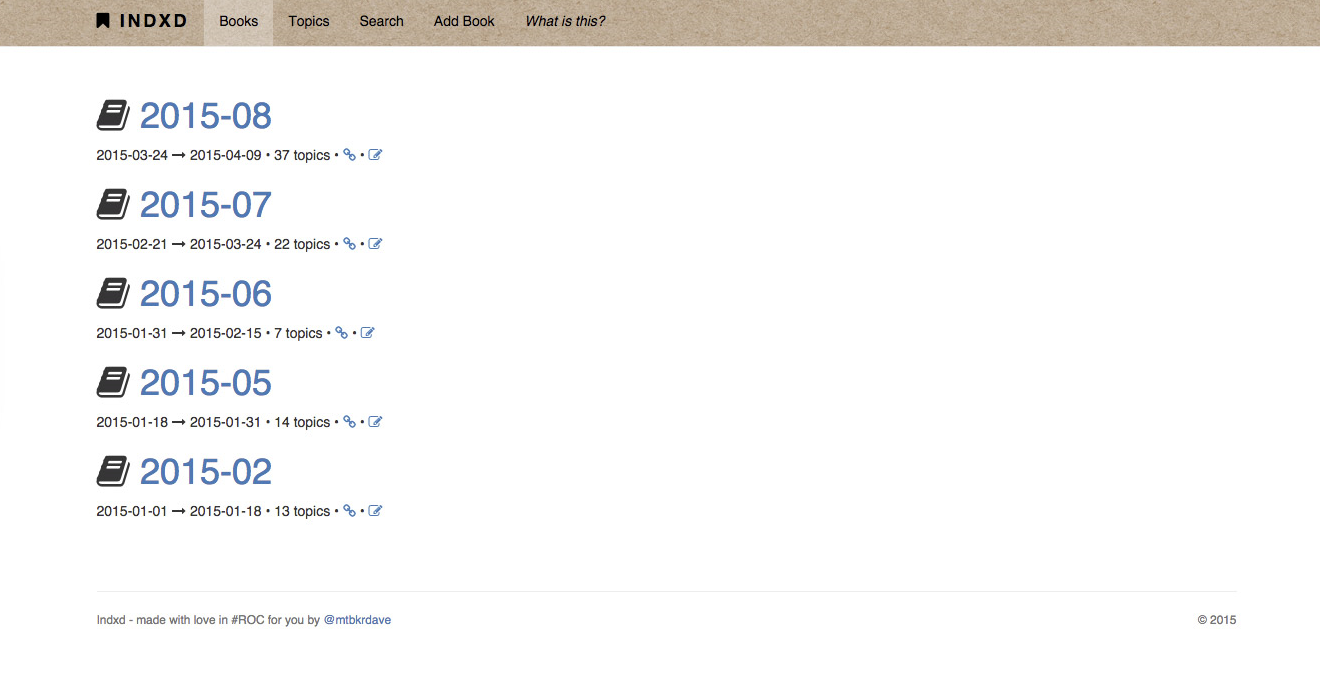
Add a new book by giving it a name, and if you choose, a start and end date. I use the Field Notes inside cover as the template for the information I put in all of my notebooks, so I always include a start and end date.
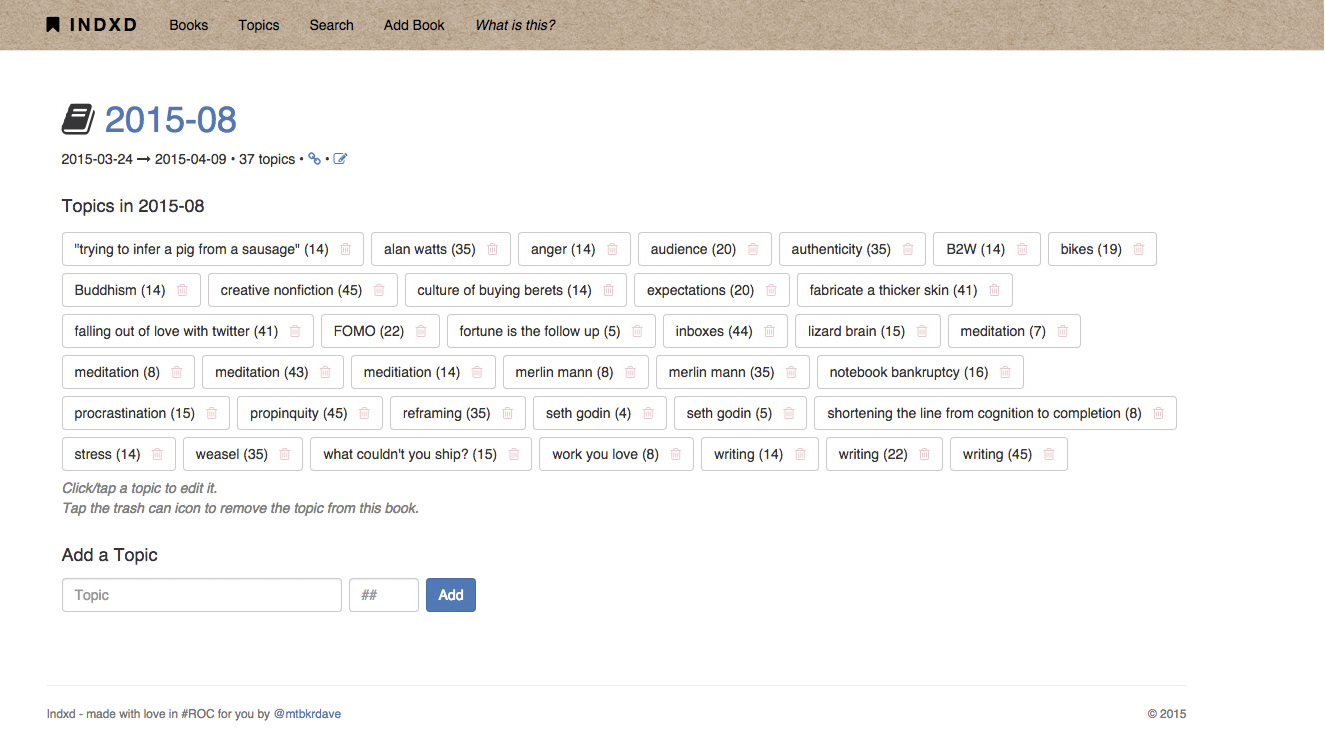
From there, you are taken to a simple entry screen where you put in the topic, an optional page number, and hit add. I go through the book and pull any broad ideas, quote attributions, and short phrases I might want to reference in the future. I turn those into "topics" for Indxd to track.
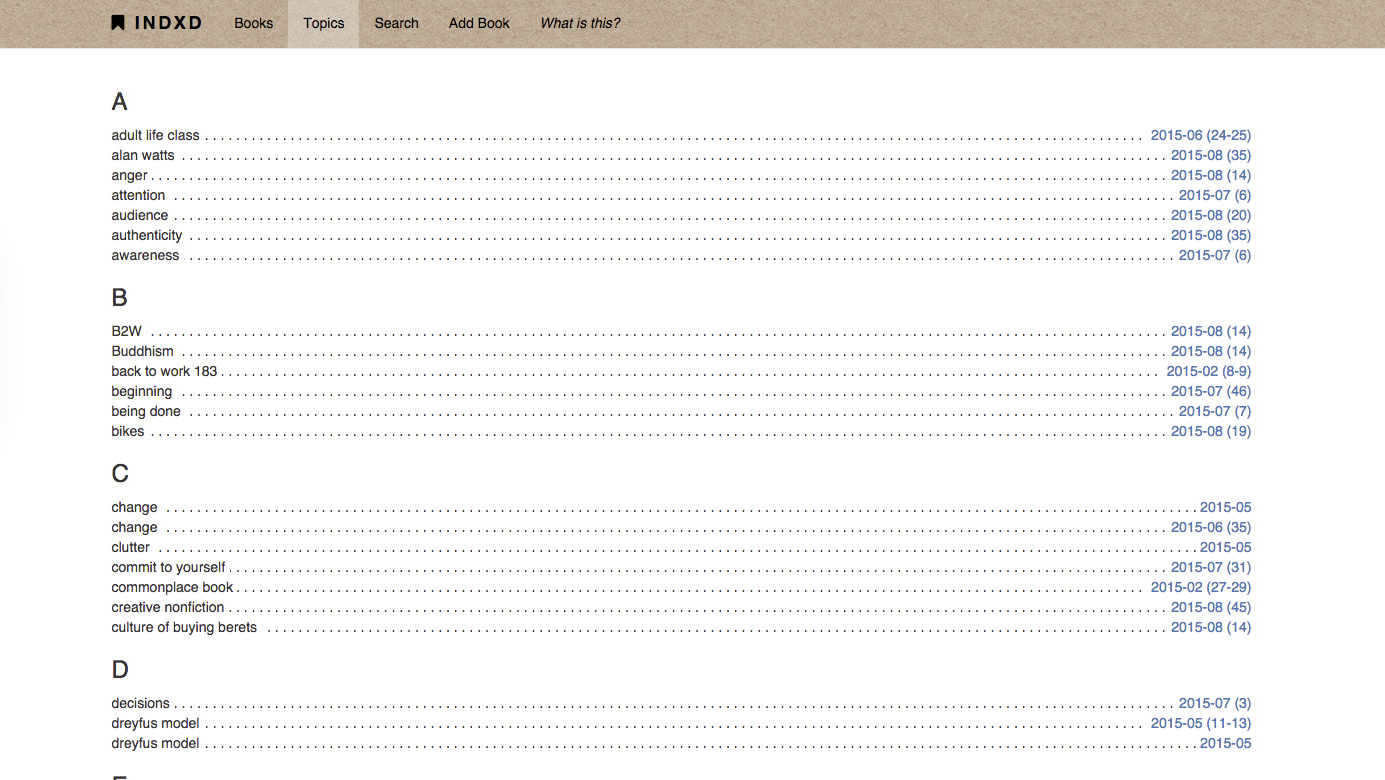
After indexing the contents, it's just a simple Search or browse through the Topics tab to find which book I need to pull from my Field Notes Archival Wooden Box and I've got the page number where I need to look for more information.
For me, Indxd is the perfect system for indexing my notebooks. It's light and simple to add information to, allows for as much or as little organization as I want, backs up all my data, and is quick and easy when I need to find what I'm looking for. I have a running task as part of my Sunday review to add any new completed notebooks to Indxd and, I'm in the process of adding all 25 of the notebooks I filled in 2014.
If you're looking for a way to keep a digital log of the contents of your memo books, but don't want to go through the hassle of scanning them, look no further than Indxd.